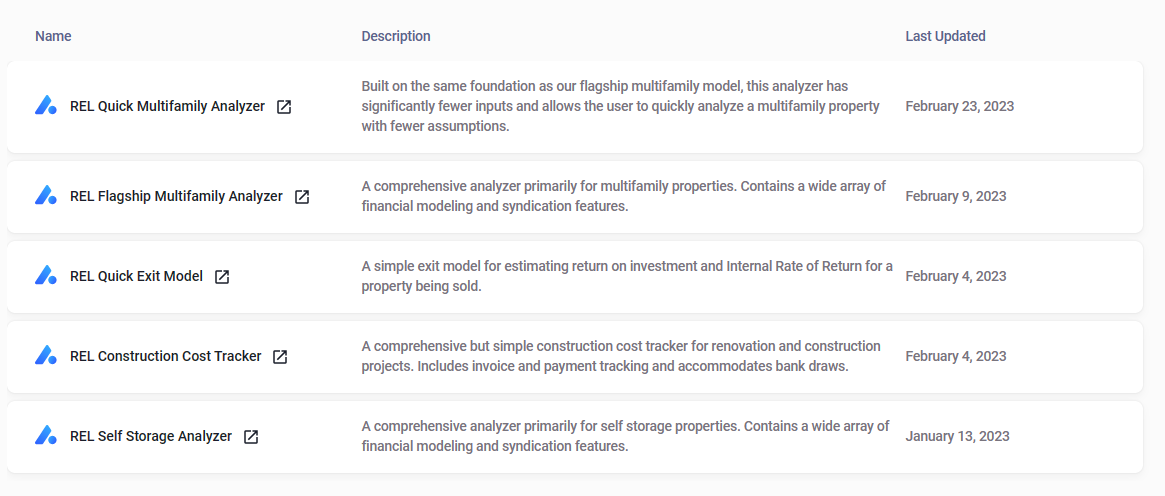Analyzer Templates
In the Analyzer Template section, you will find a collection of built-in analyzer templates and other useful tools that you can use and refer to. Additionally, you have the option to upload and save your own templates by simply clicking the "add new template" button located on the right side of the page.
Once you have uploaded a template, you can manage it from this section. It doesn't matter what type of spreadsheet it is - whether it's another analyzer, a quick calculator, or any other spreadsheet template that you find valuable for any property in the database, you can upload it here.
Furthermore, the templates you upload can be easily modified and maintained on the Templates Page. Any changes you make to the templates will be reflected in the next analysis you create using that particular sheet.
It's important to note that any previous versions of a template will continue to be used with the version they were created under.
Templates can be incredibly powerful because they allow you to create templates for various analysis scenarios that already come pre-loaded with the plan in mind. For example, you can duplicate our REL Flagship analyzer and customize it for a bridge loan scenario. By making assumptions and pre-selecting the bridge loan scenario options in the Templates section, the next time you create a deal that requires a bridge loan, you can simply choose that modified template, and it will already be set up for that specific scenario.