Accessing Your Properties
To access your properties, simply click on "My Properties" in the sidebar. This will take you to a page where you can view all the properties you have added to your workspace, along with their current statistics.
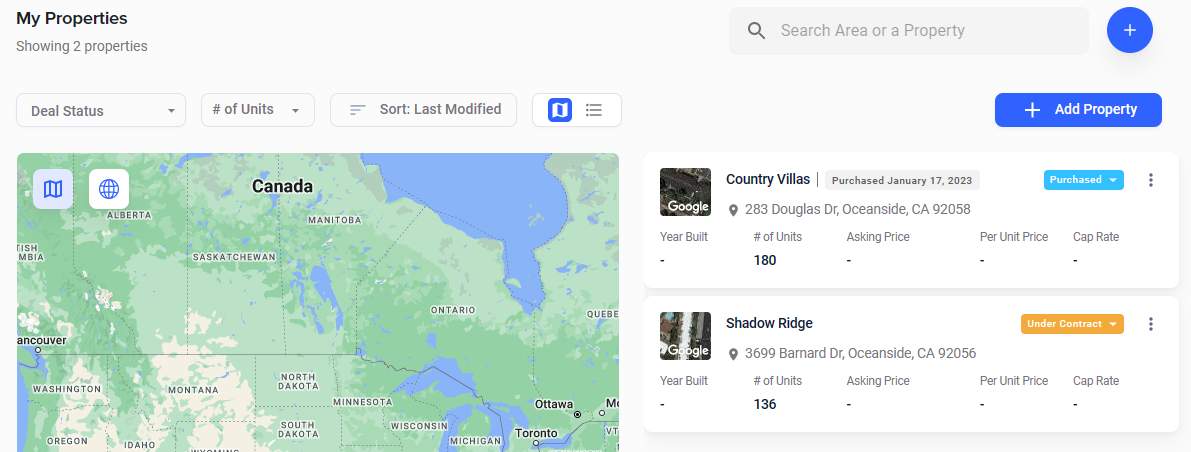
By selecting a specific property, you can gain access to detailed information about that property. This includes an overview of the property, public records, analyzers that you have created for the property, and any important documents related to the property.
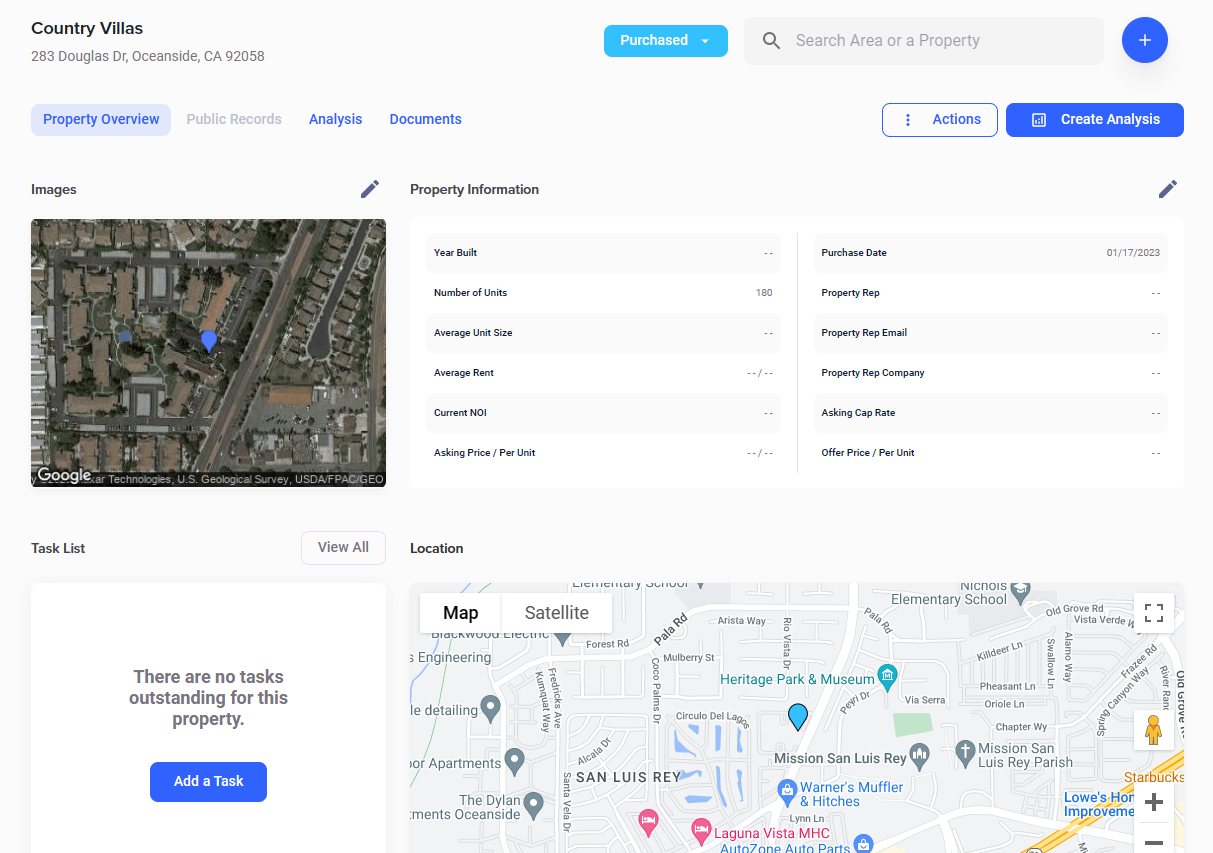
Property Overview
When clicking on a property for details, you will automatically open an overview of the property, including a map of the location and any pending tasks for that property. From there you can create an analysis or upload an important document. The actions button, next to “Create Analysis”, allows you to share your property, create a letter of intent, or delete your property.
