As a REL Business user, you have the option to invite team members to join your organization. You can do this during the initial onboarding process, but if you forget to add team members at that time, you can always go to your SETTINGS > WORKSPACE TAB > and invite them from there.
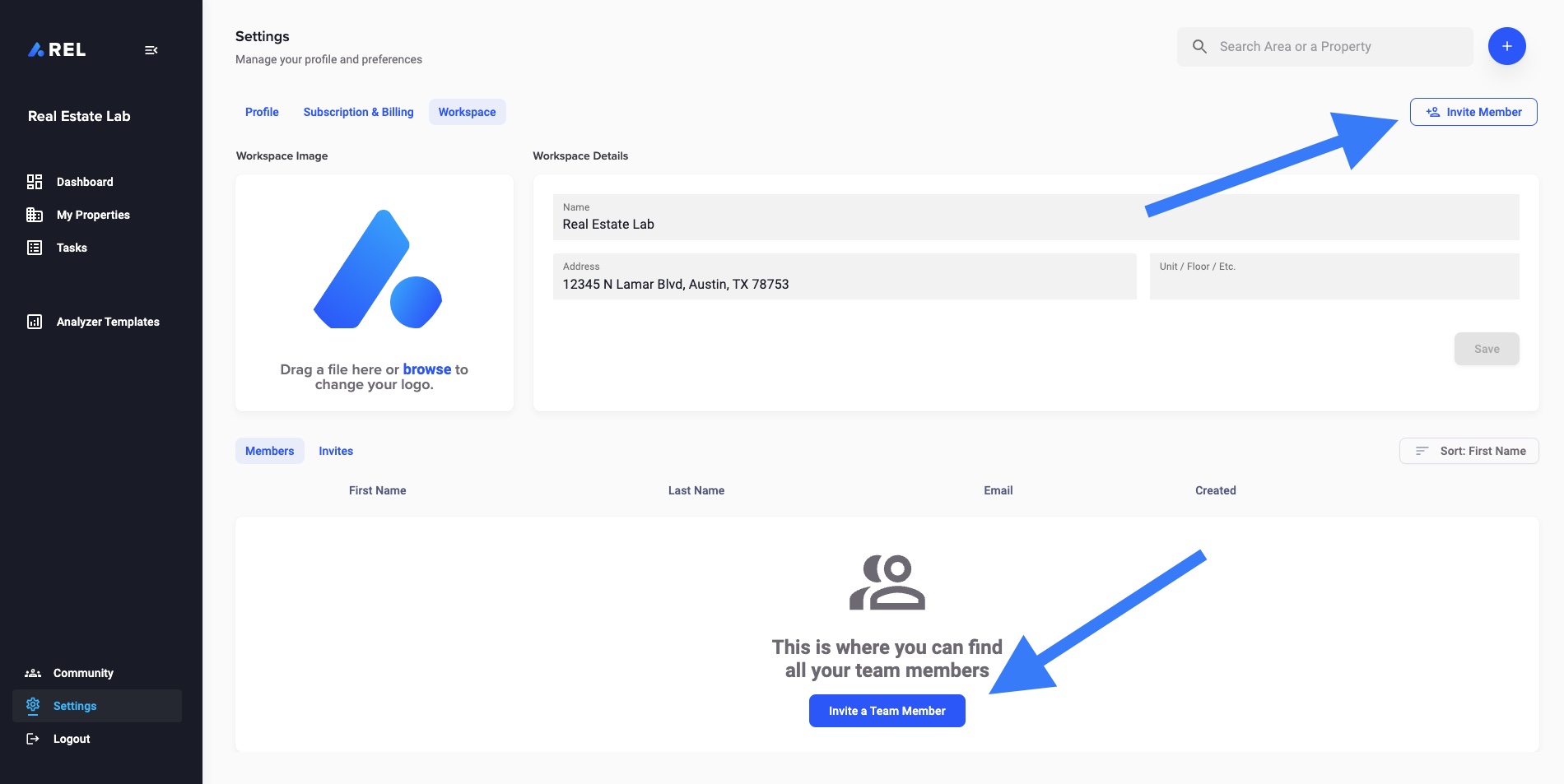
Once you send out the invite to your team members, it will be delivered to their email. Once they accept the invite, they will be directed to our website where they can create their own profile. This will allow them to become part of your organization and have access to view, edit, and manage all deals within the organization.
It's important to note that only the Owner of the organization has the authority to add or remove team members, and make changes to Workspace Settings, as well as Subscription and Billing settings.
