Creating a Letter of Intent
You can access your properties by clicking “My Properties” in the sidebar. This page allows you to look at all the properties that you have added to your workspace and their current stats.
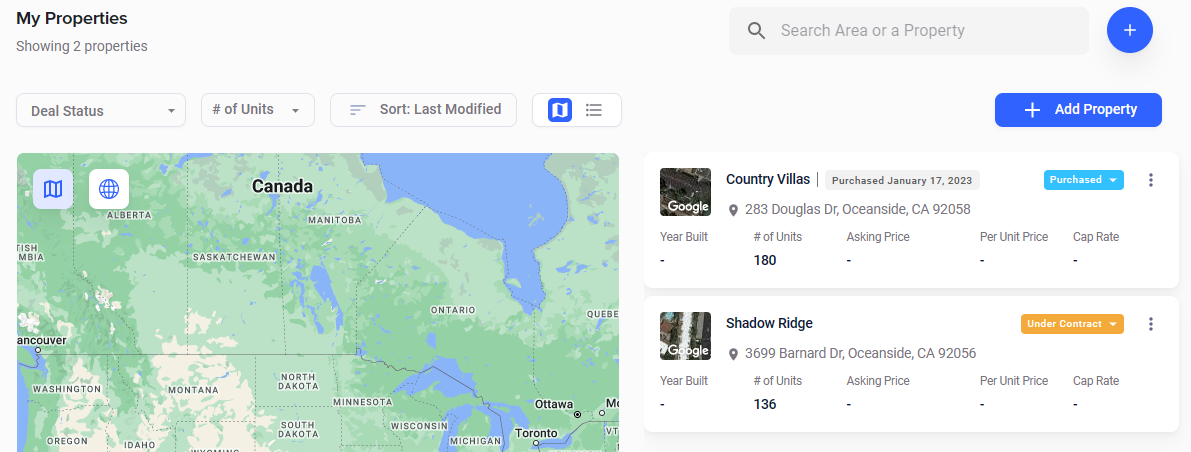

To create a letter of intent, simply click on the actions button, next to the blue “Create Analysis” button. Once you click, “Create Letter of Intent”, a form will be generated for you to easily add your information. Once the form is filled out, a PDF letter of Intent will be generated with your responses and will be added to the Letter of Intent folder in the Documents Tab on the Property Page. You can then share that PDF with a seller or seller’s agent.
Note: The LOI may take up to 60 seconds to generate, but is typically available in 10-15 seconds.
