Get to Know your Dashboard
When you log in to REL, you will be directed to your dashboard. This is where you can find the latest interest rates, properties you have recently added, relevant articles about multifamily housing, and your tasks.
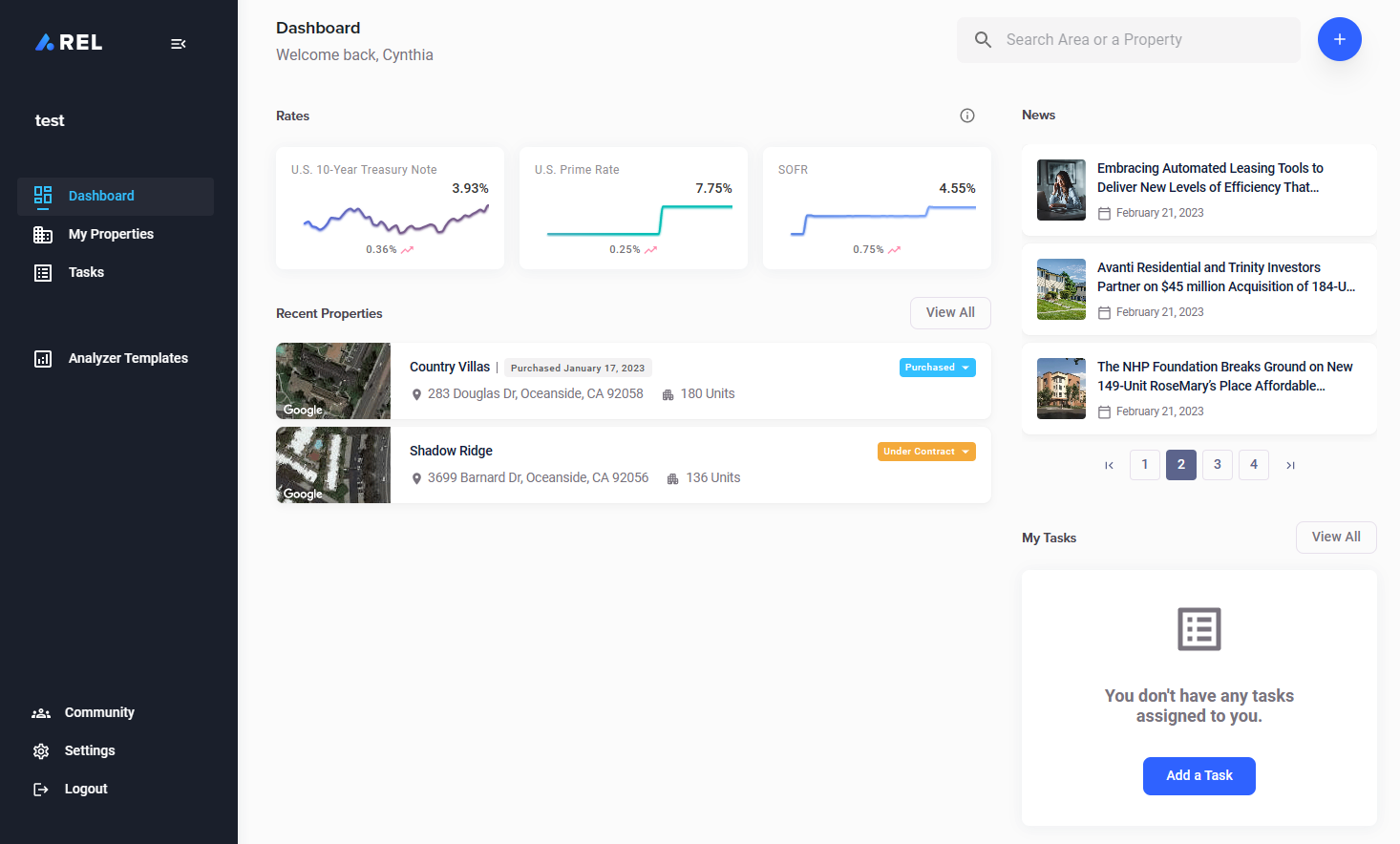
Property Search
The property search feature, located in the upper right corner of your dashboard, allows you to easily search for a specific property or explore a particular area of interest. Simply enter an address or location, and you will be directed to a map of the selected location. You can also access this map by clicking on the "My properties" option in the side bar.
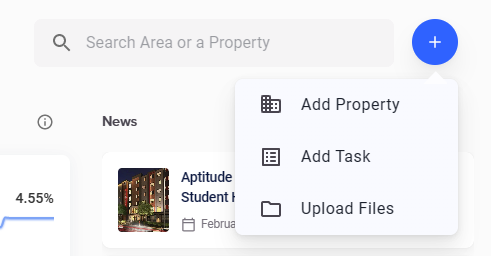
The blue add button, located next to the search bar, provides a convenient way for you to add properties, tasks, or important documents with just a few clicks.
Interest Rates
The interest rates displayed include the SOFR (Secured Overnight Financing Rate), US Prime Rate, and US 10-year treasury. These rates are important to have quick access to as they can affect your monthly payments and cash flow. Updated interest rates are published every evening.
Recent Properties
Below the interest rates, you will find a section that displays quick details of any recent properties you have added to your workspace. This includes a satellite image of the property, along with its name, address, and number of units. You can also see the current status of the property, whether it has been sold or purchased. By clicking on a property, you can access more detailed information, such as an overview, public records, analyzers you have used or are using for the property, and important documents. Additionally, you have the option to create an analysis using our REL template analyzers or by uploading your own, share the property, create a letter of intent, or add tasks. To view all of your properties, including those that have been sold, in contract, or purchased, simply click on the "My properties" tab on the left-hand side.
Multifamily News
Stay informed with the latest multifamily news! On the right-hand side of your dashboard, you'll find a section that displays relevant articles about multifamily housing. These articles are updated daily, so you can easily stay up to date with the latest industry trends and developments. Simply click on any title to be directed to the full article and expand your knowledge in the field of multifamily housing.
Tasks
Tasks are conveniently displayed on the bottom right-hand side of your dashboard to help you stay organized and focused on your projects. Adding a task is quick and easy - simply click on the blue button located next to the search bar in the top right corner.
